External repositories
Being member of the project Sample Library of OERs is required to be able to classify Repositories of OERs: you can apply for membership from the project page.
How to catalog the source Repositories
Note: you can find an example of the process in an old video tutorial on Vimeo; now the user interface hat changed completely, but the video still contains useful information, especially suggestions on how to choose the metadata!
Catalogued sources can be browsed starting from a synoptic page showing the distributions of all kind of resources in the Educational library of CommonSpaces; said page can be accessed
- from the homepage, by clicking on the icon at the left of the page (caption "Educational Library")
- by selecting the All resources entry of the Library menu.
To add the record for a new repository, you should click on the Classify external repository link in the summary page of the project Sample Library of OERs: a form will open; you will be able to describe the repository by assigning values to the following metadata:
- name (*)
- repository type (*): real repository or catalog or directory or portal or some mix of the former
- URL (*): the web address of the site or of a site section
- short description (*)
- features: a set of yes/no attributes trying to capture essential characteristics of the repository
- subjects: one or more topics chosen from a small pre-defined set; no selection means that the repository addresses any subject: this is ok for a generalistic repository such as Youtube; similarly, selecting a top-level entry, such as Humanities, is enough to refer to History, Literature, aso: lower level entries can still be selected to indicate a specific interest
- languages: the language or the languages corresponding to a substantial number of contents; no selection means that the repository includes OERs in almost any language: this is ok for Youtube, Vimeo aso
- longer description: could include suggestions on how to navigate the portal or query the catalog
- comments /evaluation: could include comments on the type of contents, their quality, their possible use.
(*) The red star identifies mandatory information fields.
The repository type vocabulary includes the following choices:
- Repository (contents)
- Catalog (metadata only)
- Directory / Portal
- Repository plus Catalog or Directory
- MOOC.
Features considered are the following ones:
- Authors info
- Creative Commons license info
- Download support
- Full-text search
- Multi-lingual UI support
- Popularity score (by users)
- Quality rating (by the editorial board)
- Advanced search
- Tags.
The edit form
Here is the picture of the form allowing to catalog external repositories:
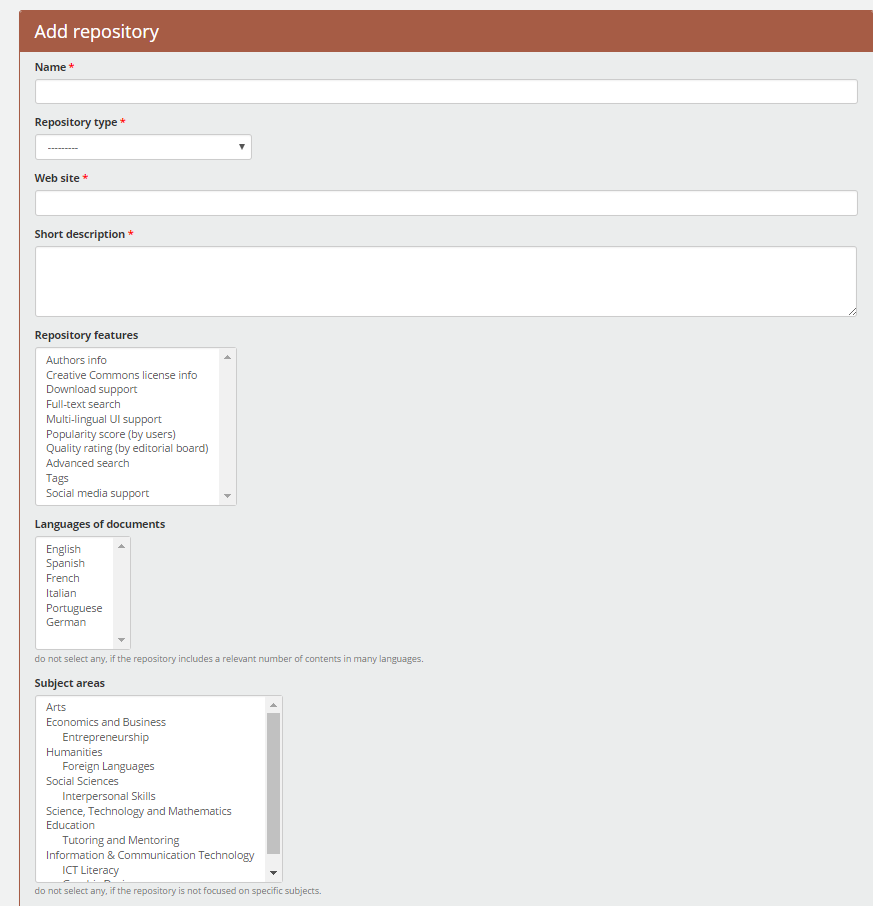
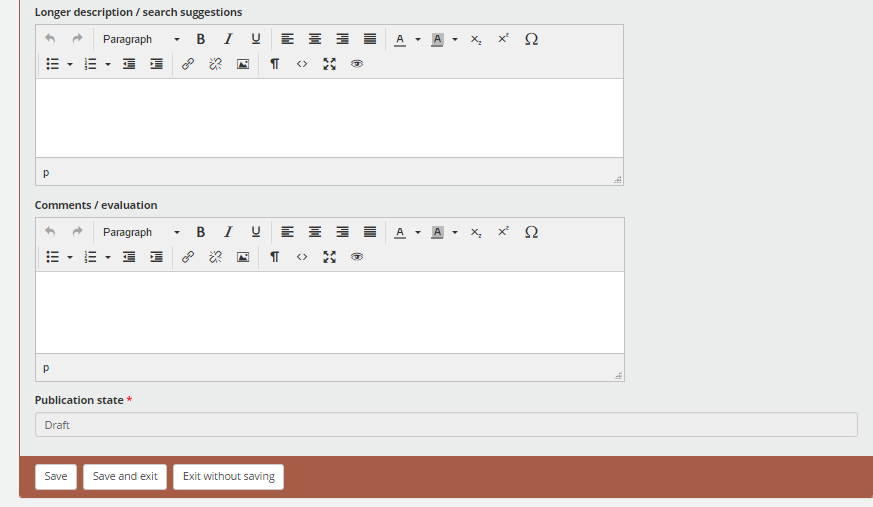
Other data associated to a Repository
The data model of a Repository record includes fields whose values aren't entered by the author through the edit form but are set by the application; they hold context and state information.
- original editing language: as explained in a couple of help pages (Internationalization, Translation), some fields of the Repository record are language aware, that is they can hold content adapted to the language of the user; the translation of a few text fields, including name and description, is under direct control of the author of the Repository record; the value of the original editing language field remembers the reference language of those language aware fields, which is implicitly chosen by the author at creation time
- author: the user who has submitted the repository
- creation date: the date when the cataloguing of the repository has started
- modification date: the last date on which the the repository record has been modified
- publication state: the value of this field changes according to the state transitions of a publication workflow.