Collection, classification and evaluation of all kinds of resources that could be disseminated or promoted through the VIC.
- Additional information
-
In classifying resources try to exploit relevant metadata (some have been added purposedly). For example:
- Subjects: Education > Tutoring and mentoring, Special education, Medical sciences > Disabilities and rehabilitation
- Tags: Special education needs, Telerehabilitation
Try to improve/complete the categorization metadata of already cataloged resources.
Possibly, create sub-projects dedicated ro resources in/for specific languages or geographical areas.
Materials already created or catalogued inside CommonSpaces as OERs or Learning Paths (LPs) can be referenced, without duplicating them, by creating an internal bookmark: a shared OER or a shared LP (see instructions below). They will be listed in the right column of the project home.
Other materials already available elsewhere can be catagued as OERs inside this project or other SUCCESS projects and then listed here using an internal bookmark.
How to create bookmarks for resources (OERs and LearningPath) internal to CommonSpaces
Assuming that you are positioned on the homepage of this project ...
- open another browser tab and find an OER by searching in the resource Library (main menu) or using the livesearch box (in the main menu bar, to the right)
- in the title bar of the OER, on the far right, find and click the bookmark icon; its tooltip reads "bookmark this OER for future reference"
- refresh the view of the homepage of this project: you will see a new blue button allowing you to share (inside the project) the bookmarked OER
- click on the Share button: a new item will be listed in the right column, under the heading "Shared OERs".
Bookmarking a Learning Path (LP) happens in quite a similar way.
- Created by
 Giovanni Toffoli
on 01/04/2022
last updated 01/04/2022
Giovanni Toffoli
on 01/04/2022
last updated 01/04/2022


 Virtual Information Center
Virtual Information Center